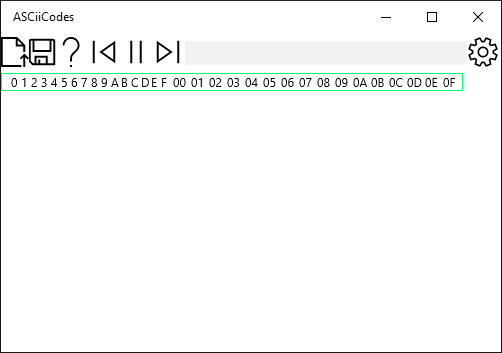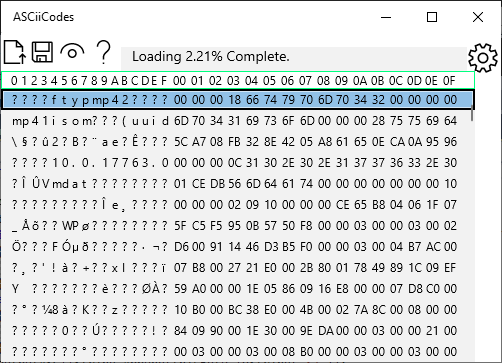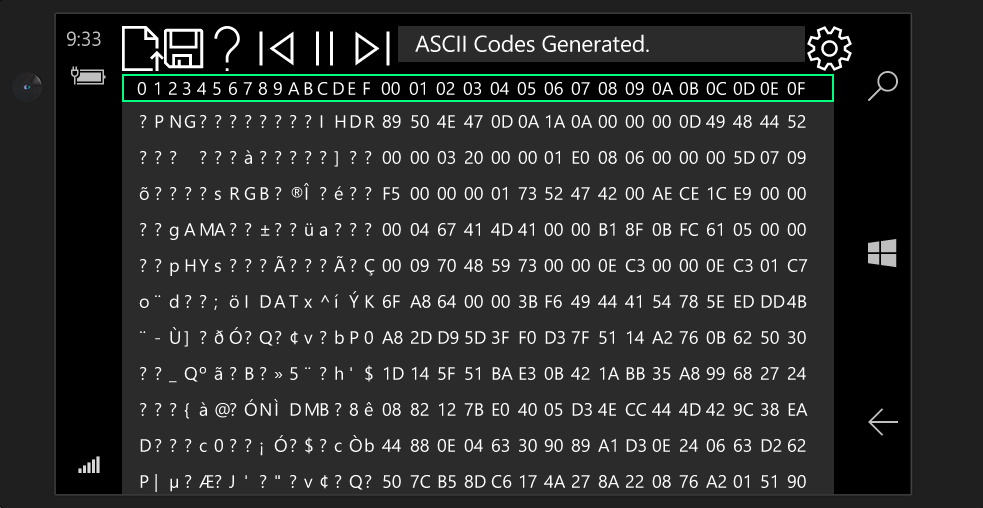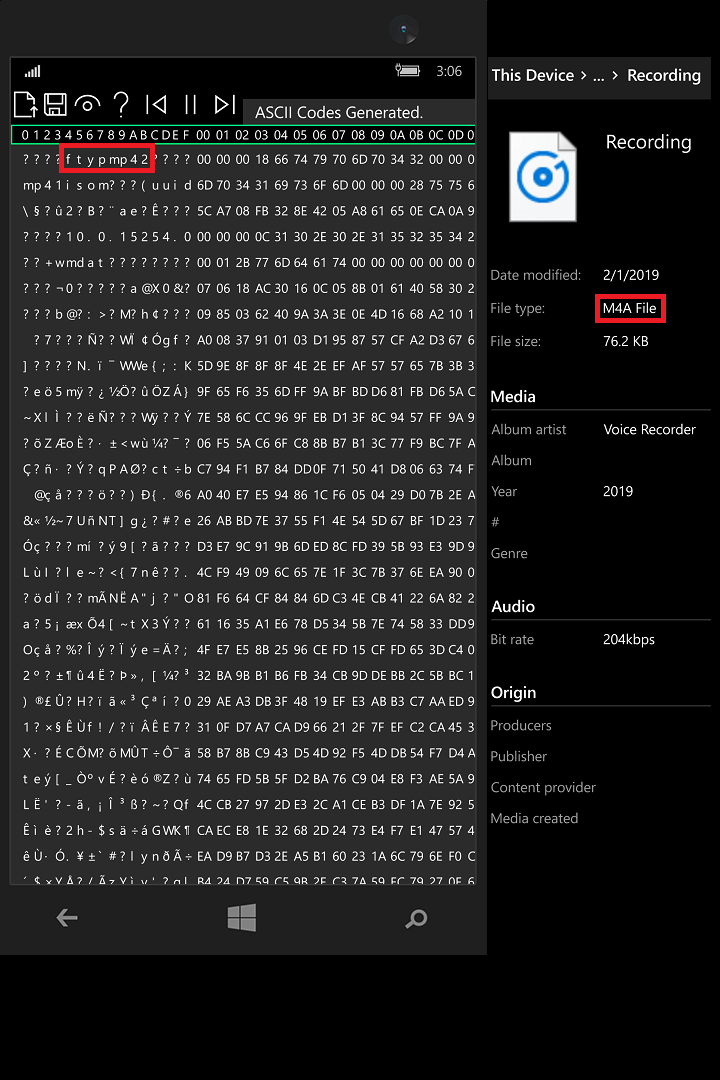ASCiiCodes version 1.0.7 Xray Vision For Files
Copyright 2018 Custom Software Manufacturing
Displays the codes from inside files.
American Standard Code for Information Interchange (ASCII) is the language of digital devices. ASCiiCodes displays those codes from any file that the user selects. The codes represent computer programs, digital representations of images, as well as human readable communication. Knowing what codes are in a file can be helpful in determining the contents of a file.
Files consist of bytes of binary data. A byte is 8 bits of data. A nibble is 4 bits, so a byte is 2 nibbles. A bit is the smallest unit and can be either 1 or 0. There are 16 possible codes (0-15) in each nibble represented by one of the following hexadecimal numbers: 0123456789ABCDEF. The letter A represents the number 11 through the letter F represents 15. A byte is represented by two nibbles (00-FF) which is defined by an ASCII code.
The display is divided into two areas. The display area on the left consists of the text value of the file arranged with 16 characters per row. Characters which do not have a text value are displayed with a question mark "?". On the right is the hexadecimal value of each of the text characters. The position of each hexadecimal value is labeled at the top of the display.
By default ASCiiCodes only loads and displays 1MB at a time. If any button is pressed while a file is loading then loading will stop and you must press the button a second time to execute the desired action. A settings option allows ASCiiCodes to only save the codes to a file and not display them which results in much faster processing. Saved codes can be displayed using a text editor such as Notepad.
- Select the Open File button then select a file.
- Select the Save File button to save the ASCII code display.
- Select the Create Test ASCII File button to display all of the available ASCII codes.
- Select the Help button to display this text.
- Select the PrevMB button to display the previous 1MB section of file.
- Select the Stop button to stop loading the file. Press it again to resume loading.
- Select the NextMB button to display the next 1MB section of file.
- Select then scroll the status list box to display previous status items.
- Select the Settings button in the top right to change options.